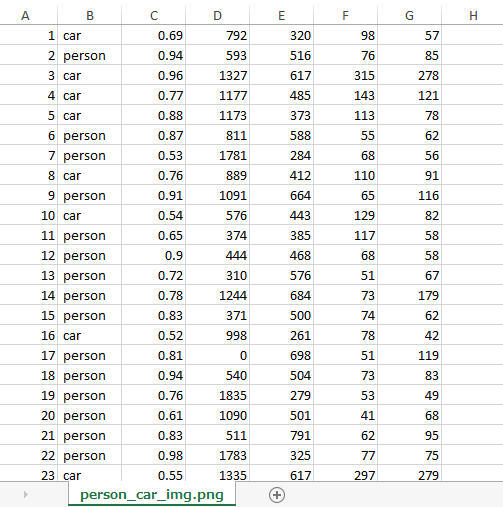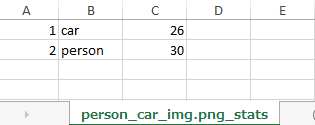| SOL4Py Sample: DetectionTransformer |
|
pip install torch==1.5.0+cpu torchvision==0.6.0+cpu -f https://download.pytorch.org/whl/torch_stable.html pip install requests Please clone DETR.git in the following way. git clone https://github.com/atlan-antillia/DETR.git |

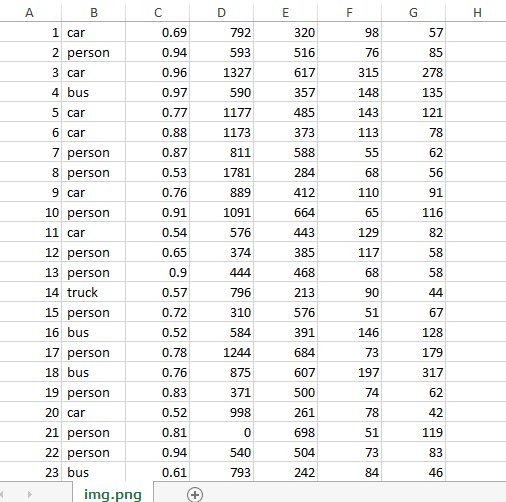
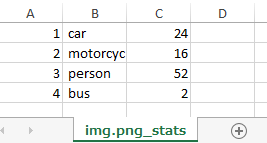
 Example 3:
Example 3: