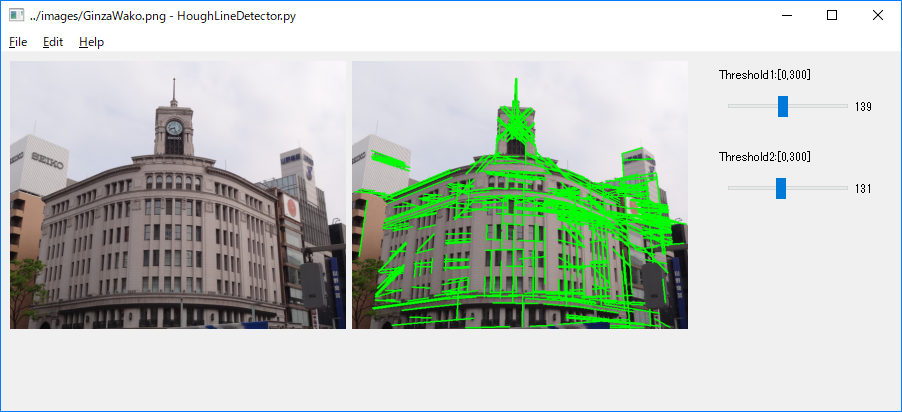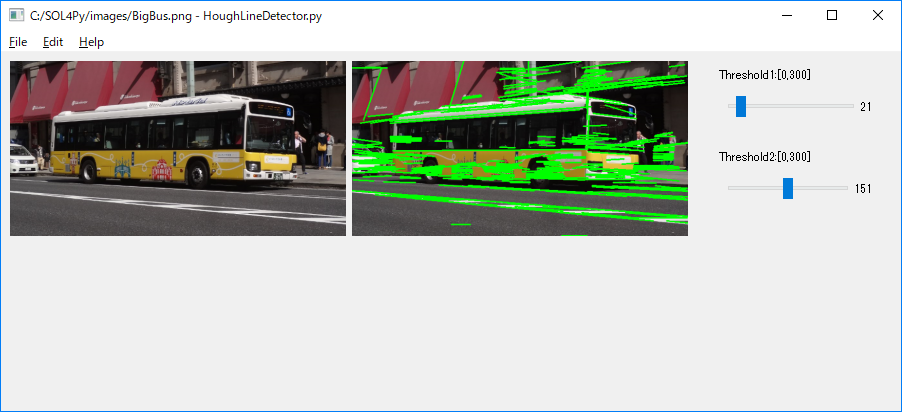|
SOL4Py Sample: HoughLineDetector
|
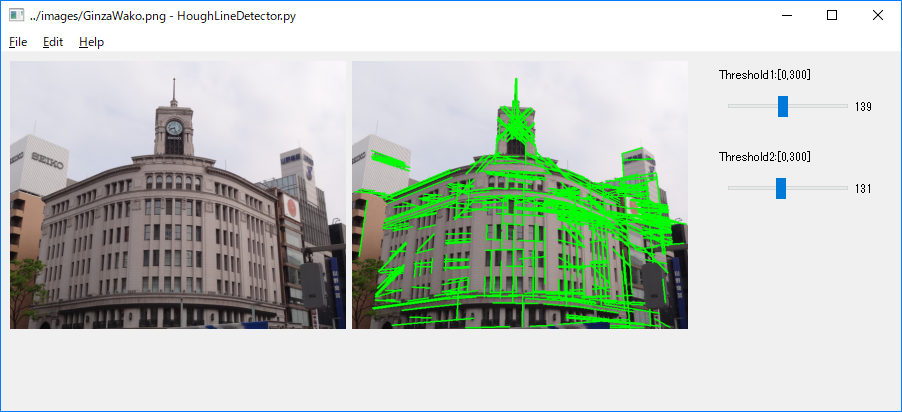
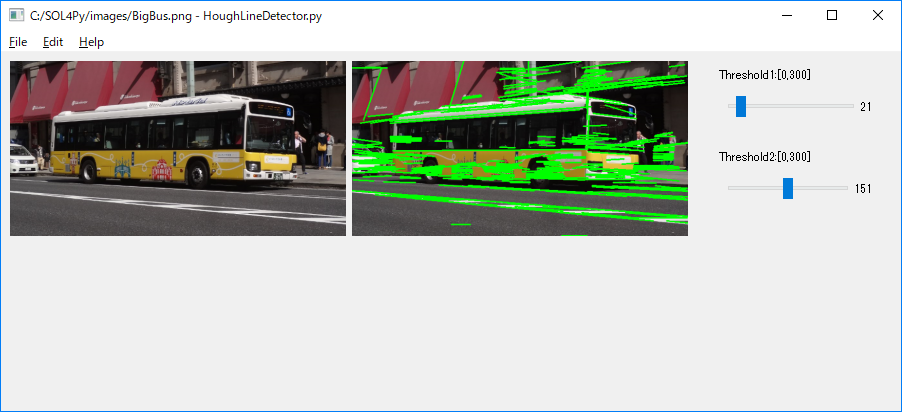
#******************************************************************************
#
# Copyright (c) 2018-2019 Antillia.com TOSHIYUKI ARAI. ALL RIGHTS RESERVED.
#
# This program is free software: you can redistribute it and/or modify
# it under the terms of the GNU General Public License as published by
# the Free Software Foundation, either version 3 of the License, or
# (at your option) any later version.
#
# This program is distributed in the hope that it will be useful,
# but WITHOUT ANY WARRANTY; without even the implied warranty of
# MERCHANTABILITY or FITNESS FOR A PARTICULAR PURPOSE. See the
# GNU General Public License for more details.
#
# You should have received a copy of the GNU General Public License
# along with this program. If not, see <http://www.gnu.org/licenses/>.
#
#******************************************************************************
# encodig: utf-8
# HoughLineDetector.py
#2018/08/25
#This is a simple example to apply cv::HoughLinesP API to
# a gray scale edged image gotten from cv::Canny API.
# See: http://docs.opencv.org/2.4/doc/tutorials/imgproc/imgtrans/hough_lines/hough_lines.html
#
# See also: Opencv python HoughLinesP strange results
# https://stackoverflow.com/questions/36452491/opencv-python-houghlinesp-strange-results
import sys
import os
import cv2
import traceback
import numpy as np
from PyQt5.QtCore import *
from PyQt5.QtWidgets import *
from PyQt5.QtGui import *
#
sys.path.append('../')
from SOL4Py.ZApplicationView import *
from SOL4Py.ZLabeledComboBox import ZLabeledComboBox
from SOL4Py.ZLabeledSlider import ZLabeledSlider
from SOL4Py.opencv.ZOpenCVImageView import ZOpenCVImageView
from SOL4Py.ZVerticalPane import ZVerticalPane
class MainView(ZApplicationView):
# Inner classes
#--------------------------------------------
class SourceImageView(ZOpenCVImageView):
def __init__(self, parent):
ZOpenCVImageView.__init__(self, parent)
def load(self, filename):
self.load_opencv_image(filename)
self.update()
class DetectedImageView(ZOpenCVImageView):
def __init__(self, parent):
ZOpenCVImageView.__init__(self, parent)
self.gray_image = None
def load(self, filename):
self.load_opencv_image(filename)
source_image = self.get_opencv_image()
self.gray_image = cv2.cvtColor(source_image, cv2.COLOR_RGB2GRAY)
def detect(self, threshold1, threshold2):
source_image = self.get_opencv_image()
#1 Apply cv::Canny to the grayImage to get edges in the grayImage.
detected_image = cv2.Canny(self.gray_image, threshold1=float(threshold1), threshold2=float(threshold2), apertureSize = 3)
#2 Apply HoughLinesP to detectedImage returned by cv::Canny.
minLineLength = 100
maxLineGap = 10
lines = cv2.HoughLinesP(detected_image, rho=1, theta=np.pi/180, threshold=80, minLineLength=30, maxLineGap=10)
#3 Put a clone of the source_image to the detected_image,
detected_image = source_image.copy()
#4 Draw lines on the clone of the original image.
if lines is not None:
for line in lines:
#In case of OpenCV3.4
x1, y1, x2, y2 = line[0]
print( x1,y1,x2,y2)
cv2.line( detected_image, (x1, y1), (x2, y2), (0, 255, 0), 2);
self.set_opencv_image(detected_image)
self.update()
#--------------------------------------------
# MainView Constructor
def __init__(self, title, x, y, width, height):
super(MainView, self).__init__(title, x, y, width, height)
filename = "../images/GinzaWako.png"
# 1 Create first imageview.
self.source_image_view = self.SourceImageView(self)
# 2 Create second imageview.
self.detected_image_view = self.DetectedImageView(self)
# 3 Load the file
self.load_file(filename)
# 4 Add two image views to a main_layout of this main view.
self.add(self.source_image_view)
self.add(self.detected_image_view)
self.show()
def add_control_pane(self, fixed_width=200):
# Control pane widget
self.vpane = ZVerticalPane(self, fixed_width)
self.threshold1 = 120
self.threshold2 = 130
self.threshold1_slider = ZLabeledSlider(self.vpane, "Threshold1", take_odd =True,
minimum=0, maximum=300, value=self.threshold1)
self.threshold1_slider.add_value_changed_callback(self.slider1_value_changed)
self.vpane.add(self.threshold1_slider)
self.threshold2_slider = ZLabeledSlider(self.vpane, "Threshold2", take_odd =True,
minimum=0, maximum=300, value=self.threshold2)
self.threshold2_slider.add_value_changed_callback(self.slider2_value_changed)
self.vpane.add(self.threshold2_slider)
self.set_right_dock(self.vpane)
def file_open(self):
options = QFileDialog.Options()
filename, _ = QFileDialog.getOpenFileName(self,"FileOpenDialog", "",
"All Files (*);;Image Files (*.png;*jpg;*.jpeg)", options=options)
if filename:
self.load_file(filename)
def load_file(self, filename):
self.source_image_view.load (filename)
self.detected_image_view.load(filename)
# Apply detect method to the detected image view.
self.detected_image_view.detect(self.threshold1, self.threshold2)
self.set_filenamed_title(filename)
def slider1_value_changed(self, value):
self.threshold1 = int(value)
self.detected_image_view.detect(int(self.threshold1), int(self.threshold2))
def slider2_value_changed(self, value):
self.threshold2 = int(value)
self.detected_image_view.detect(int(self.threshold1), int(self.threshold2))
#*************************************************
#
if main(__name__):
try:
app_name = os.path.basename(sys.argv[0])
applet = QApplication(sys.argv)
main_view = MainView(app_name, 40, 40, 900, 380)
main_view.show ()
applet.exec_()
except:
traceback.print_exc()
pass
Last modified: 22 Mar. 2019