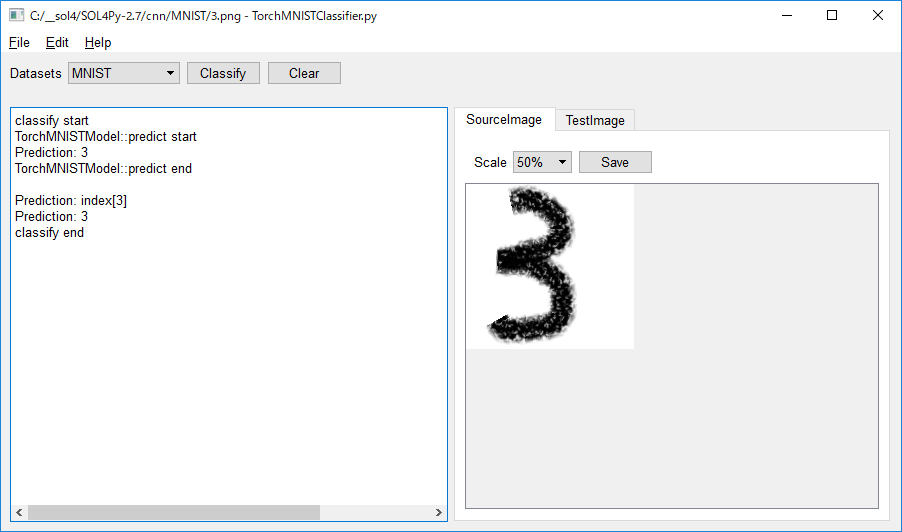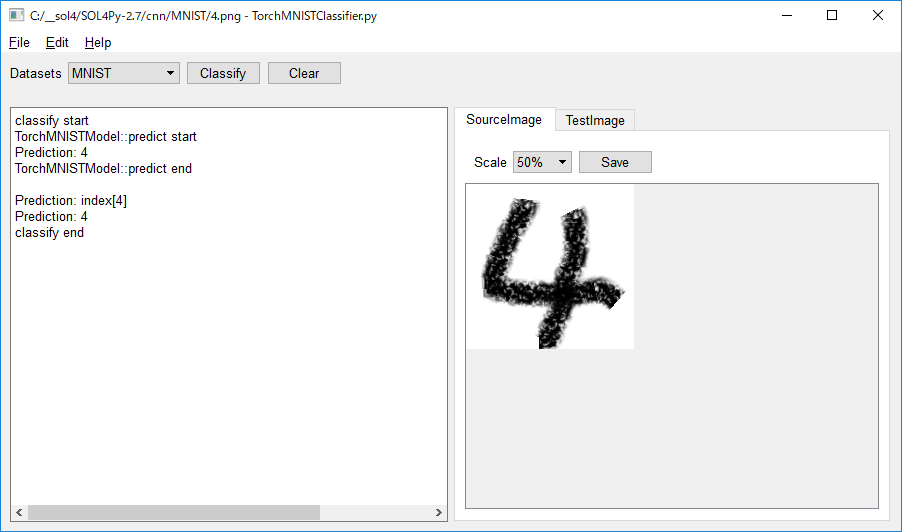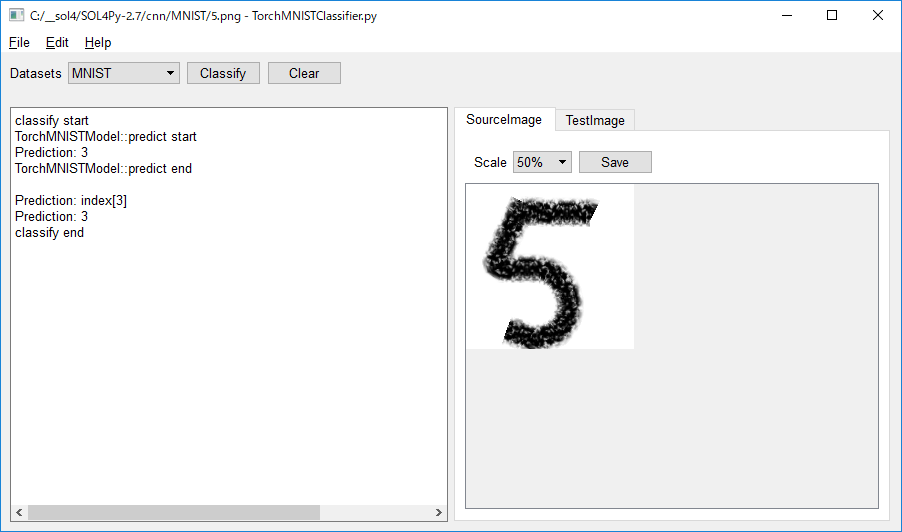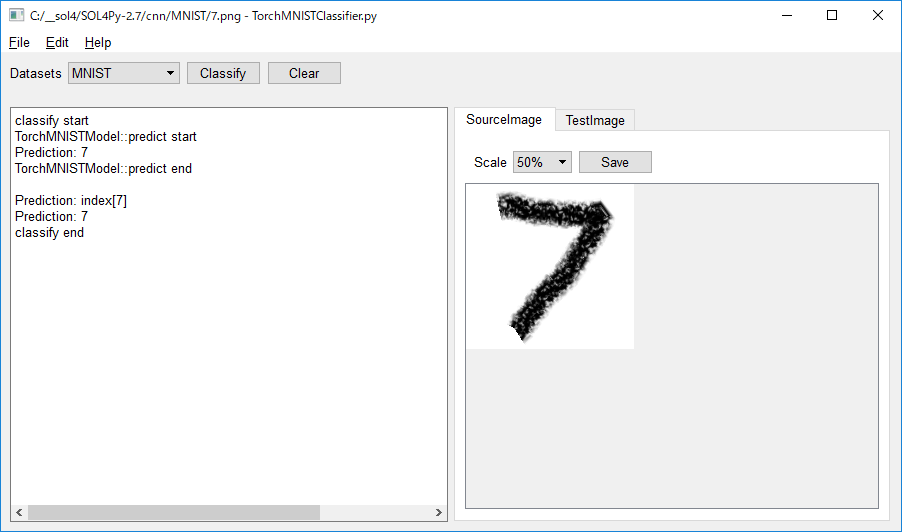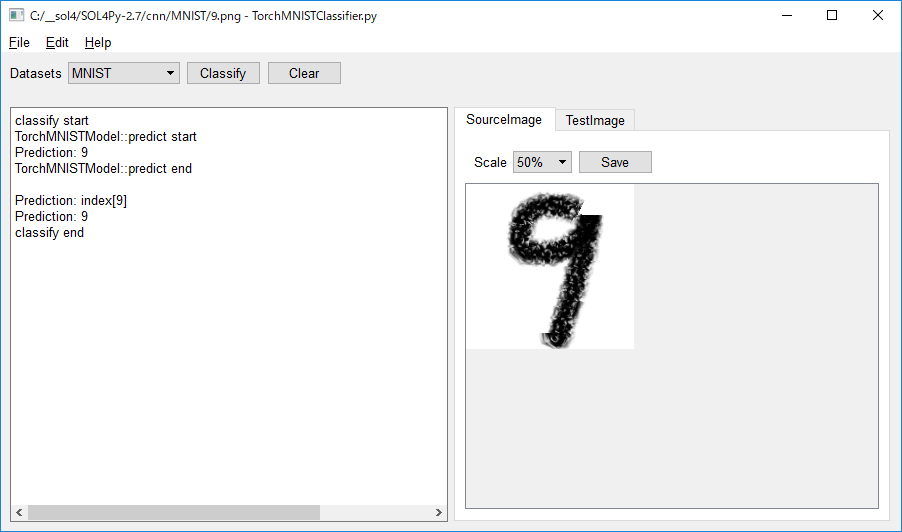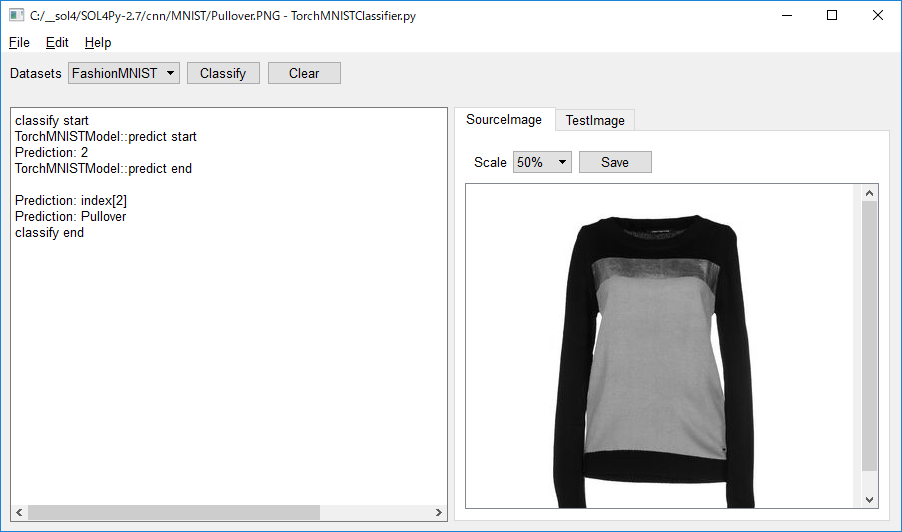|
SOL4Py Sample: TorchMNISTClassifier
|
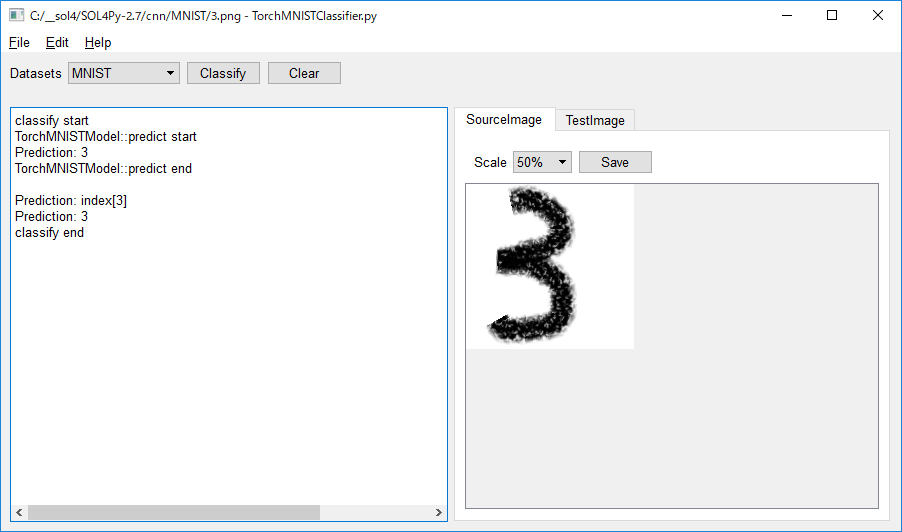
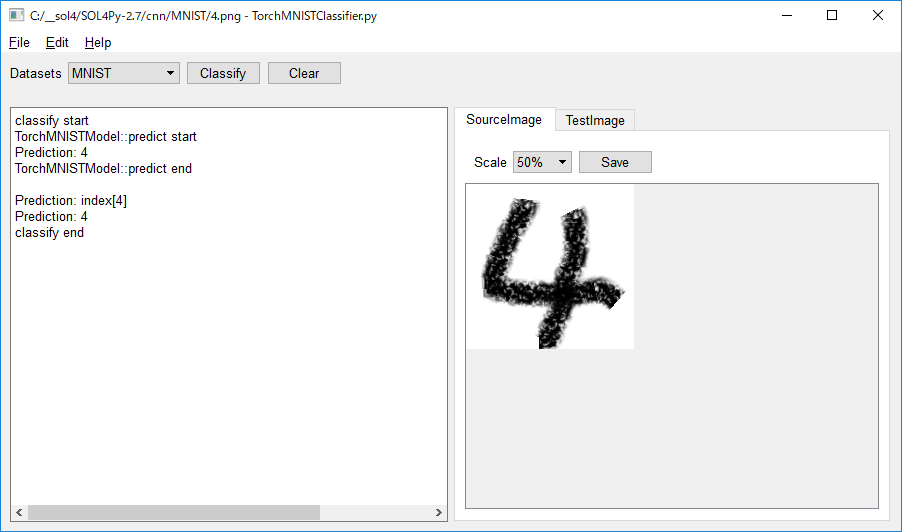
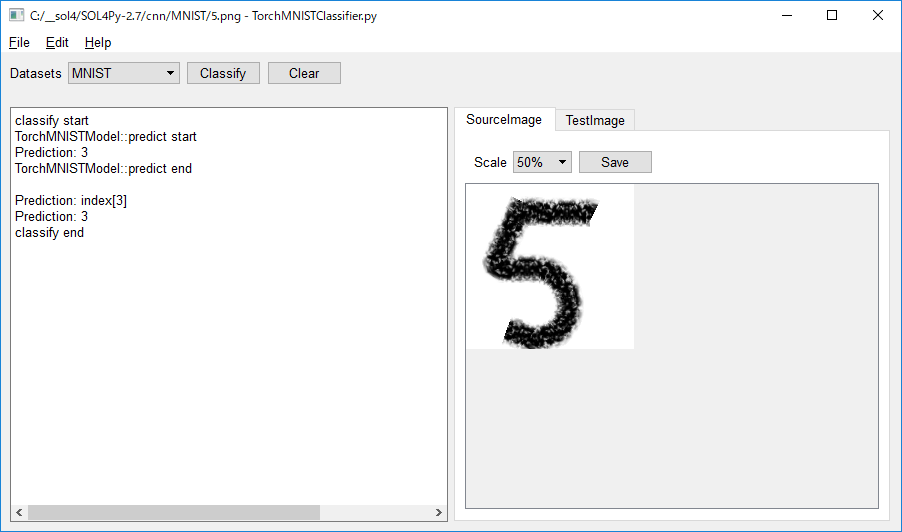
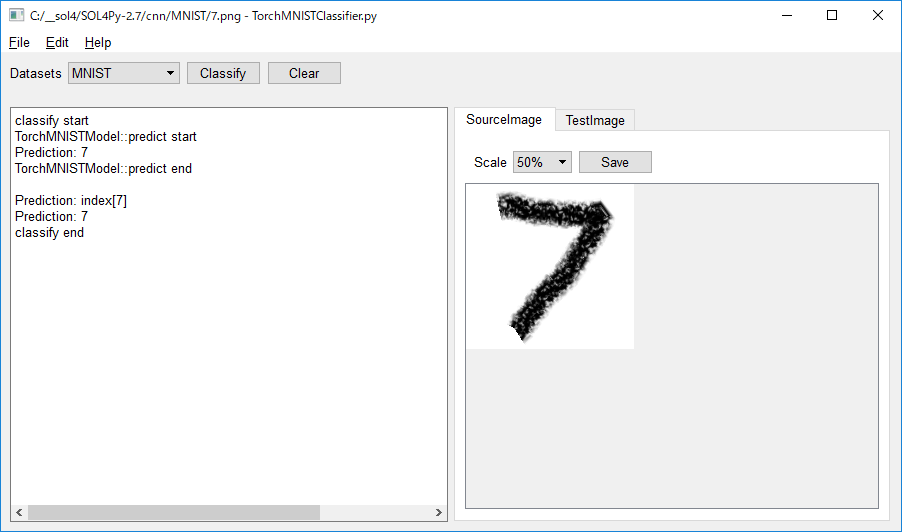
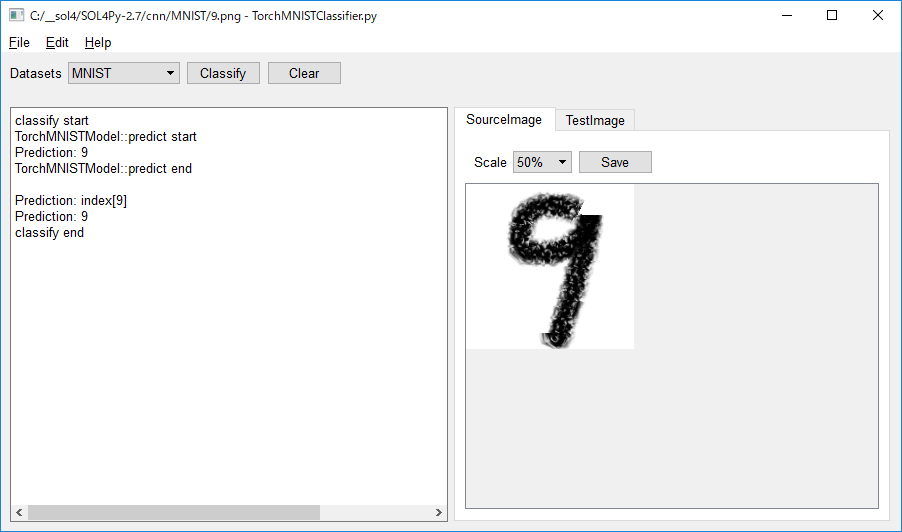
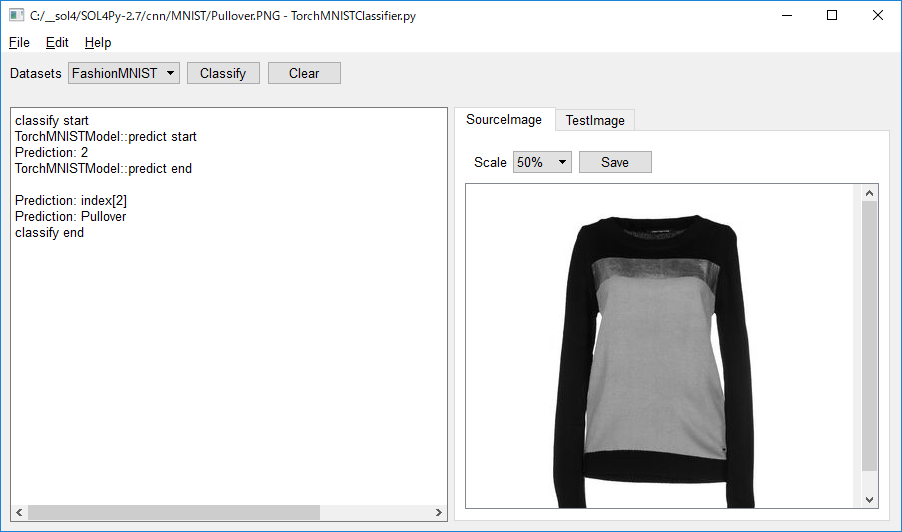
#******************************************************************************
#
# Copyright (c) 2018-2019 Antillia.com TOSHIYUKI ARAI. ALL RIGHTS RESERVED.
#
# This program is free software: you can redistribute it and/or modify
# it under the terms of the GNU General Public License as published by
# the Free Software Foundation, either version 3 of the License, or
# (at your option) any later version.
#
# This program is distributed in the hope that it will be useful,
# but WITHOUT ANY WARRANTY; without even the implied warranty of
# MERCHANTABILITY or FITNESS FOR A PARTICULAR PURPOSE. See the
# GNU General Public License for more details.
#
# You should have received a copy of the GNU General Public License
# along with this program. If not, see <http://www.gnu.org/licenses/>.
#
#******************************************************************************
# 2019/09/10
# TorchMNISTClassifier.py
# encodig: utf-8
import sys
import os
import time
import traceback
import numpy as np
from PIL import Image
sys.path.append('../../')
from SOL4Py.torch.ZTorchImagePreprocessor import ZTorchImagePreprocessor
from SOL4Py.ZTorchImageClassifierView import *
from TorchMNISTModel import TorchMNISTModel
MNIST = 0
FASHION_MNIST = 1
############################################################
# Classifier View
class MainView(ZTorchImageClassifierView):
# Class variables
# ClassifierView Constructor
def __init__(self, title, x, y, width, height):
super(MainView, self).__init__(title, x, y, width, height,
datasets = {"MNIST": MNIST, "FashionMNIST": FASHION_MNIST})
self.class_names_set = [None, None]
self.resize = 28
self.crop = 28
# ndarry image datat created from keras.preprocessing.image
self.image = None
self.class_names_set[MNIST] = ["0", "1", "2", "3", "4",
"5", "6", "7", "8", "9"]
self.class_names_set[FASHION_MNIST] =['T-shirt/top', 'Trouser', 'Pullover', 'Dress', 'Coat',
'Sandal', 'Shirt', 'Sneaker', 'Bag', 'Ankle boot']
self.image = None
self.model_loaded = False
# Load trained model
self.model = TorchMNISTModel(self.dataset_id, epochs = 10, mainv=self)
if self.model.is_trained():
self.model.load_dataset()
self.model.create()
self.model.load() # Load a trained weight
#self.model.evaluate()
self.model_loaded = True
else:
print("You have to create a model file.")
print("Run: python TorchMNISTModel.py " + str(self.dataset_id))
QMessageBox.warning(self, "MNIST",
"Model/Weight File Missing.\nPlease run: python TorchMNISTModel.py " + str(self.dataset_id))
self.show()
def datasets_activated(self, text):
self.dataset_id = self.datasets[text]
title = self.get_title()
self.setWindowTitle(text + " - " + title)
self.model.set_dataset_id(self.dataset_id)
self.classifier_button.setEnabled(False)
if self.model.is_trained():
self.model.load_dataset()
self.model.load()
#self.model.evaluate()
self.model_loaded =True
QMessageBox.information(self, "TorchMNIST",
"OK: TorchMNIST Model files loaded")
else:
print("You have to create a model file and a weight file.")
print("Please run: python TorchMNISTModel.py " + str(self.dataset_id))
QMessageBox.warning(self, "MNIST",
"Model/Weight files missing.\nPlease run: python TorchMNISTModel.py " + str(self.dataset_id))
def load_filexx(self, filename):
self.ndarray = None
resize = 28
crop = 28
try:
# 1 Open an original image file by PIL Image class.
self.image = Image.open(filename)
# You have to convert the self.image to a gray scale image
self.image = self.image.convert("L")
self.image_view.set_image(np.array(self.image))
self.resized_image = self.image.resize((resize, resize))
preprocessor = ZTorchImagePreprocessor()
self.set_filenamed_title(filename)
# 2 Crop the image.
self.cropped_image = preprocessor.image_crop(self.image, resize, crop)
# 3 Convert the self.image to numpy ndarray.
self.ndarray = np.array(self.cropped_image)
# 4 Set self.nadarryy to the test_image_view.
self.test_image_view.set_image(self.ndarray)
except:
self.write(formatted_traceback())
def load_file(self, filename):
self.ndarray = None
try:
# 1 Open an original image file by PIL Image class.
self.image = Image.open(filename)
# You have to convert the self.image to a gray scale image
self.image = self.image.convert("L")
self.image_view.set_image(np.array(self.image))
self.resized_image = self.image.resize((self.resize, self.resize))
preprocessor = ZTorchImagePreprocessor()
self.set_filenamed_title(filename)
# 2 Crop the image.
self.cropped_image = preprocessor.image_crop(self.image, self.resize, self.crop)
# 3 Convert the self.image to numpy ndarray.
self.ndarray = np.array(self.cropped_image)
# 4 Set self.nadarryy to the test_image_view.
self.test_image_view.set_image(self.ndarray)
except:
self.write(formatted_traceback())
def classify(self):
self.write("--------------------------------------------")
self.write("classify start")
self.write(self.filename)
index = self.model.predict(self.cropped_image)
classes = self.class_names_set[self.dataset_id]
label = classes[index]
self.write("Prediction: {}".format(label) )
self.write("classify end")
############################################################
#
if main(__name__):
try:
app_name = os.path.basename(sys.argv[0])
applet = QApplication(sys.argv)
main_view = MainView(app_name, 40, 40, 900, 500)
main_view.show ()
applet.exec_()
except:
traceback.print_exc()
Last modified:20 Sep. 2019