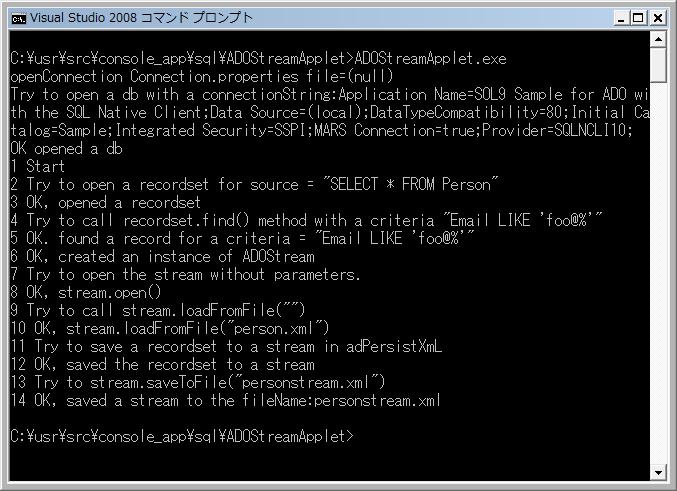|
SOL9 Sample: ADOStreamApplet
|
1 Screenshot
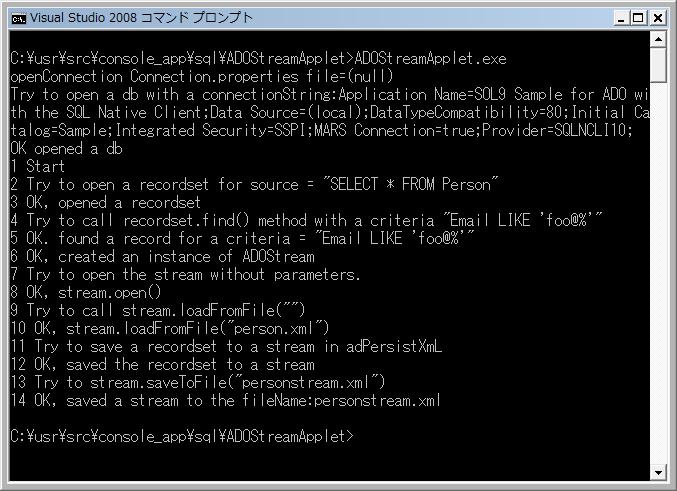
2 Source code
/*
* ADOStreamApplet.cpp
* Copyright (c) 2015 Antillia.com TOSHIYUKI ARAI. ALL RIGHTS RESERVED.
*/
// SOL9
// 2009/05/20
// Assumes that environment of SQL Server 2008 and SQLClient1.0
// Please create a database 'Sample' for this example
// Assume there exists a file "person.xml" in this current folder.
// It will be used to Stream::loadFileFile method.
#include <sol/sql/ADOApplet.h>
#include <sol/Locale.h>
namespace SOL {
class ADOStreamApplet: public ADOApplet {
public:
/**
* Constructor
*/
ADOStreamApplet(int argc, const TCHAR** argv)
:ADOApplet(argc, argv)
{
}
public:
~ADOStreamApplet()
{
}
public:
/**
* ADOStreamApplet main procedure
*/
virtual void run()
{
printf("1 Start\n");
ADOConnection connection = getConnection();
ADORecordset recordset;
recordset.createInstance();
_bstr_t query("SELECT * FROM Person");
_tprintf(_T("2 Try to open a recordset for source = \"%s\"\n"), (const TCHAR*)query);
recordset.open(
query,
connection.getConnectionPtr(),
ADODB::adOpenStatic, //This is for Recordset::find method.
ADODB::adLockReadOnly);
printf("3 OK, opened a recordset\n");
_bstr_t criteria = "Email LIKE 'foo@%'";
printf("4 Try to call recordset.find() method with a criteria \"%s\"\n",
(const TCHAR*)criteria);
recordset.find(criteria, 0, ADODB::adSearchForward);
printf("5 OK. found a record for a criteria = \"%s\"\n",
(const TCHAR*)criteria);
// Persist the recordset to an xml file by calling save with a file name
// and ADODB::adPersistXML
//Create an instance of ADOStream.
ADOStream stream;
stream.createInstance();
printf("6 OK, created an instance of ADOStream\n");
stream.putType(ADODB::adTypeText);
printf("7 Try to open the stream without parameters.\n");
stream.open();
printf("8 OK, stream.open()\n");
stream.putPosition(0L);
const TCHAR* xmlFileName = _T("person.xml");
_tprintf(_T("9 Try to call stream.loadFromFile(\"\")\n"), xmlFileName);
stream.loadFromFile(xmlFileName);
_tprintf(_T("10 OK, stream.loadFromFile(\"%s\") \n"), xmlFileName);
_variant_t destination((IDispatch*)stream.getStreamPtr());
printf("11 Try to save a recordset to a stream in adPersistXmL\n");
recordset.save(destination, ADODB::adPersistXML);
printf("12 OK, saved the recordset to a stream\n");
recordset.close();
const TCHAR* fileName = _T("personstream.xml");
_tprintf(_T("13 Try to stream.saveToFile(\"%s\")\n"), fileName);
stream.saveToFile(fileName, ADODB::adSaveCreateOverWrite);
_tprintf(_T("14 OK, saved a stream to the fileName:%s\n"), (const TCHAR*)fileName);
stream.close();
}
};
}
// Console application starts here.
void _tmain(int argc, const TCHAR** argv)
{
Locale locale;
try {
ADOStreamApplet streamApplet(argc, argv);
streamApplet.start();
} catch(Exception& ex) {
ex.dump();
} catch(...){
printf("Exception:Unknown\n");
}
}
Last modified: 2 May 2016
Copyright (c) 2016 Antillia.com ALL RIGHTS RESERVED.